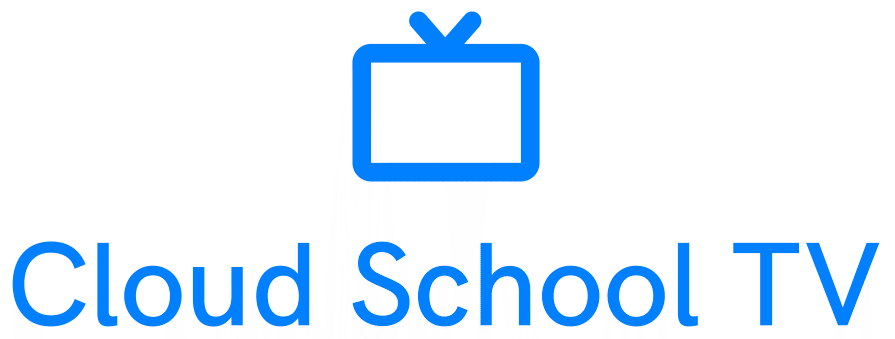Case #
You have a healthy Active Directory domain joined workstation or server (domain member) which after a certain point in time fails to authenticate against the Active Directory domain with the following error.

The trust relationship between this workstation and the primary domain failed
Solution #
First off, you should login to the failed machine by using a local administrator password. If you do not remember the local Administrator password, the only way is to reset the local administrator password. You can follow my KB article on this issue which instructs how to reset a Windows local administrator password by using the Kali Linux distribution.
After you have logged onto the machine in question, run the following Powershell cmdlet to verify the issue first.
Test-ComputerSecureChannel -Verbose
Then run the following cmdlet to repair the AD trust relationship by resetting the machine AD computer object password.
Test-ComputerSecureChannel -Repair -Credential (Get-Credential)
and provide a domain administrator account credential to this cmdlet.

Then run the following cmdlets to verify the issue has been fixed.
Test-ComputerSecureChannel -Verbose

After the above, logoff and you should now be ready to perform an RDP logon again with your AD domain credentials.
An alternative way to resolve the above issue is to remove the machine from the domain (into a WORKGROUP), reboot the PC, then join the AD domain again and reboot.