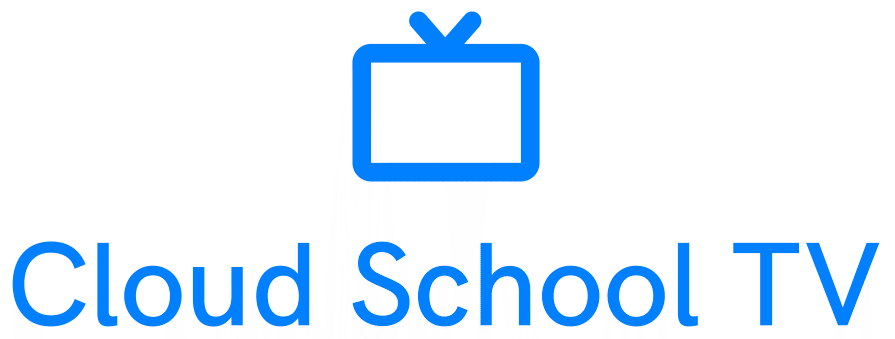Table of Contents
Microsoft 365 troubleshooting tools #
This article provides a high-level analysis of the Microsoft 365 troubleshooting tools.
When providing technical support to your end users in a Microsoft 365 infrastructure, it is good to have in mind the following list of useful Microsoft 365 troubleshooting tools:

- Microsoft Support and Recovery Assistant for Office 365: https://diagnostics.outlook.com/#/
- Office 365 user profile and device license allocation: https://office.com
- Outlook Web App: https://outlook.office.com
- Office 365 administration portal (for administrator users only): https://admin.microsoft.com
- Microsoft 365 network connectivity test: https://connectivity.office.com/
- Microsoft Remote Connectivity Analyzer: https://testconnectivity.microsoft.com/tests/o365
- Microsoft Message Header Analyzer: https://mha.azurewebsites.net/
- MxToolbox for mail-related issues and blacklist checks
- Nslookup and DIG for DNS issues
- Microsoft 365 service health: https://status.office365.com/
- Microsoft 365 Powershell: https://docs.cloudschool.tv/kb/how-to-connect-to-microsoft-365-services-using-powershell/
- Microsoft Office 365 applications free video training: https://support.microsoft.com/en-us/training. Sometimes training your users before hand can drastically reduce your technical support calls!
- Onedrive for business troubleshooting articles: https://support.microsoft.com/en-us/office/fix-onedrive-sync-problems-0899b115-05f7-45ec-95b2-e4cc8c4670b2 and https://support.microsoft.com/en-us/windows/fix-onedrive-sync-issues-on-windows-10-windows-7-or-windows-vista-d4117308-b698-963b-18c7-893c1145d3d9.
- Outlook troubleshooting articles: https://support.microsoft.com/en-us/office/resolve-outlook-for-windows-issues-with-automated-troubleshooting-tools-38e2342d-3527-4190-8754-a82d8b970fe2 and https://docs.microsoft.com/en-us/exchange/troubleshoot/outlook-issues/crash-issues.
- Microsoft Teams troubleshooting article: https://docs.microsoft.com/en-us/microsoftteams/troubleshoot/teams-welcome.
- Microsoft Office troubleshooting articles: https://docs.microsoft.com/en-us/microsoftteams/troubleshoot/.