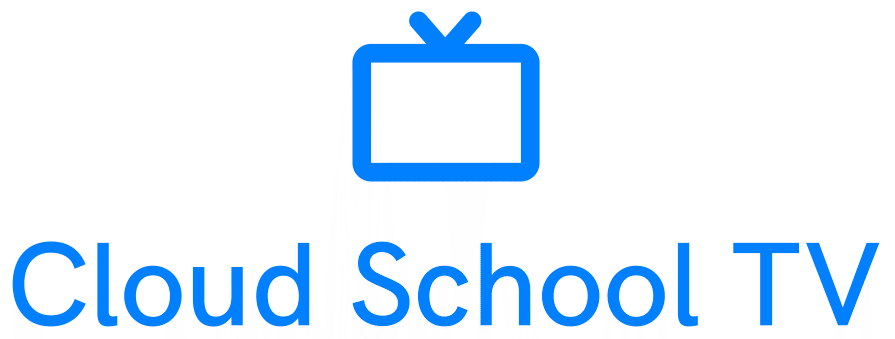Table of Contents
Case #
This article provides the most common troubleshooting steps for resolving Active Directory replication issues. These instructions are primarily intended for Active Directory Domain Services (running on either on-premise or cloud-based virtual machines) but some of them may also be applied to PaaS-based services.
Solution #
To resolve Active Directory replication issues, carry out the steps below.
- Run the following replication check commands on all domain controllers.
dcdiag /e /q /v /f:C:\Scripts\dcdiag.txt
repadmin /showrepl
repadmin /replsummary
netdom query fsmo - Check the Administrative, System and Application event logs on all domain controllers
- Create/edit a test AD object on each domain controller to verify replication to all (or not).
- Check DNS replication among ADDC servers.
- Run the following Powershell cmdlets on all Domain Controllers and at least one domain-joined machine:
- Turn the KDC service to manual, restart computer, then run following command.
- Test-ComputerSecureChannel - Repair
- Turn KDC service to automatic again and restart the computer in question.
- If the above is not working, stop KDC service, then run "Test-ComputerSecureChannel - Repair", and then start KDC service and re-check replication.
If none of the above actions resolves the issue, carry out the steps below:
- Click Start, point to Programs, click Administrative Tools, and then click Services. Double-click KDC, set the startup type to Disabled, and then restart the computer.
- Run command netdom resetpwd /server: server_name /userd: domain_name\administrator /passwordd: administrator_password , where server_name is the working AD DC holding FSMO roles.
- Restart again the domain controller in question.
- Upon start, restart the KDC service and re-check replication.
- As a last resort, try to manual replicate DCs as per https://learn.microsoft.com/en-us/troubleshoot/windows-server/active-directory/replication-error-2146893022.
- You should carefully also review and try out the approach discussed in the articles below, in the references section.
References #
https://learn.microsoft.com/en-us/windows-server/administration/windows-commands/klist