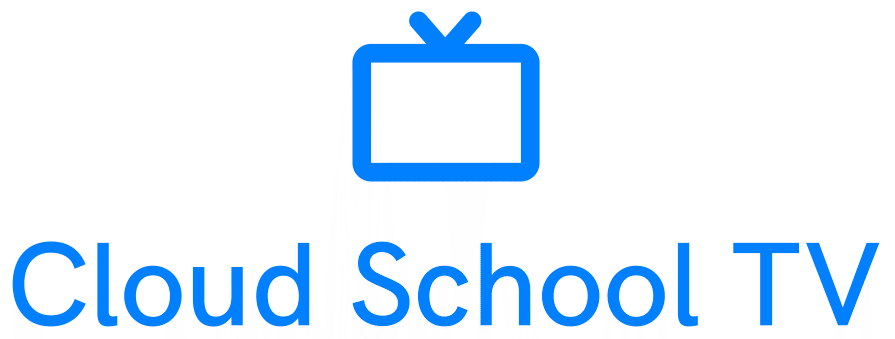Table of Contents
Error #
You try to open the File Server Resource Manager MMC console on Windows Server 2012 or later and you come across the following error
Resolution #
The File Server Resource Manager (FSRM) service is not automatically dependent on the WMI service. Therefore if the WMI service is restarted (e.g. during a Windows Failover Cluster creation) the FSRM service is not restarted automatically. You will need to first restart the FSRM service.

After the above service restart, the FSRM MMC console will be online/available again.
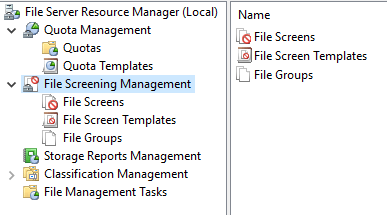
Optionally you can add a resource/service dependency in the server registry to have the FSRM service automatically restarted each time the WMI service is restarted.